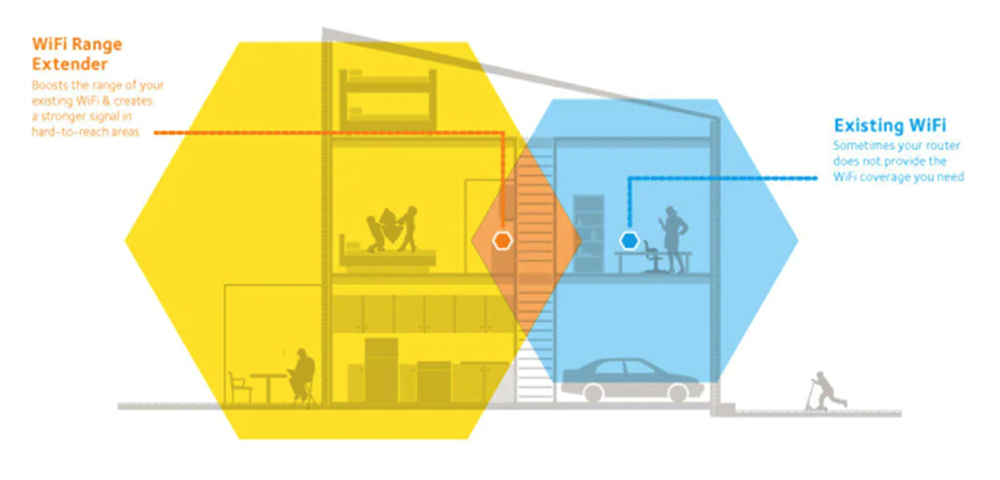One of the most essential aspects of a garden office for remote working is a strong and reliable internet connection. Without the internet, it’s fair to say most office based jobs would be very hard to do. From staying on top of emails, to accessing files in the cloud, WiFi is needed for any kind of business these days.
However, extending your home WiFi to your garden office usually presents challenges, especially if your garden office is not very close to the house.
The biggest issue when trying to access a strong internet connection is usually the distance between your home’s WiFi router and the garden office. Not to mention any obstacles which may cause interference, such as walls, doors, furniture or other wireless devices like speakers or mobile phones.
This post will detail how to get WiFi in your garden office, step-by-step. We’re going to explore a few different methods, and give you the pros and cons for each.
The best ways to extend WiFi to a garden office
Below we’re going to look at the best ways to extend WiFi to your garden office. Which you pick will depend on your current living situation and the needs of your garden office pod.
WiFi repeater/extender
A WiFi repeater could be one of the simplest and cheapest options to enable a reliable WiFi connection in your garden office, these devices simply plug into a standard UK electrical socket, pick up the WiFi from your router and amplify the signal.
There are single and dual band repeaters with single band repeaters usually working on 2.4GHz band and dual band repeaters utilising both 2.4 and 5GHz bands.
Dual band repeaters generally offer a better connection than single as you can prioritise the bandwidth use so that your PC is set to run on the faster 5GHz, whilst your mobile phone or other portable devices could be run off the 2.4GHz band for a greater range of use.
This can essentially double the range of your home WiFi and is useful for when a garden office is built close enough to pick up WiFi from your main router but does not supply a reliable signal.
There is a limit to how many repeaters can be used, as although the signal range is increased, the signal strength is reduced, especially when using single band repeaters.
Image credit: https://www.waveform.com/pages/WiFi-booster-repeater-extender-differences
Cost – £20-£50
Pros – Cheap
- Convenient
- Easy to install
Cons – Has limited range
- Reduced speeds
How far does my WiFi reach?
Depending on your router and its operating frequency your home WiFi can cover an area up to 45m but their effective range is usually about 30m, with a 2.4GHz band covering a larger area than the faster 5GHz.
Weather conditions can also have an impact on your WiFi strength, with rain, snow and hail absorbing and scattering WiFi signal, however it would likely take an extreme weather event to make WiFi completely drop out.
Powerline adaptor
Powerline adaptors are similar to WiFi repeaters, but instead of simply amplifying the signal wirelessly through one device, they uses two devices… one plugged into a socket close to your main router which picks up the WiFi signal and transfers it through the electrical circuit it is plugged into, and another one to plug where the WiFi is needed.
These can transfer a strong signal over a long distance if set up correctly, but there are drawbacks in that both devices must be connected to the same electrical circuit, which is not always possible due to building regulations, as well as the fact that the age and number of other connections can greatly affect internet speeds.
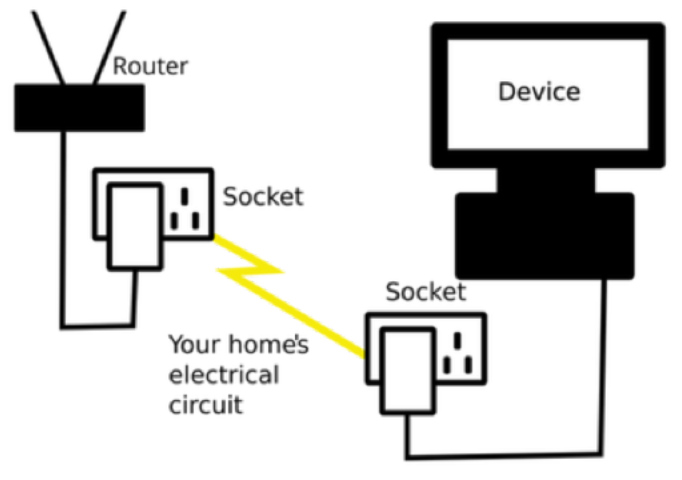
Image credit: https://www.hns-berks.co.uk/blogs/power-line-adapters-pros-and-cons#google_vignette
Cost – £20-£50
Pros – Cheap
- Relatively simple to install
Cons – Must be on same electrical circuit
- Not reliable on buildings with old wiring
Ethernet cable to a wireless access point/router
If your garden room is out of range for WiFi repeaters and powerline adaptors aren’t an option then a hardwired ethernet cable and a wireless access point may need to be installed. These devices link up to your main router via ethernet cable and creates a ‘new’ WiFi to connect your devices to from the access point. This also has the added benefit of enabling you to connect an ethernet cable from the access point/router directly to your device providing the greatest possible speed.
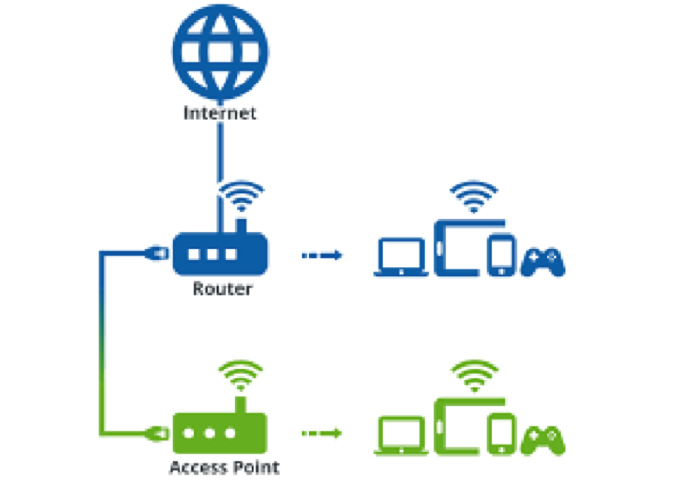
Image credit: https://www.devolo.co.uk/guide/what-is-an-access-point
Cost – £100-£250
Pros – Can provide a fast reliable connection
- Enables you to connect ethernet directly to your device
Cons – Requires professional installation
- More expensive
How to install an ethernet cable to your garden office
The best option for getting a wired connection to your garden office is by installing ethernet ports in/on your house and garden office to connect to your main router.
You should aim to have these – or at least the ethernet cable – fitted when the power supply is being installed as it will prevent the need for the cable to be trenched in the future. It may be necessary to purchase a protected cable or use a protective conduit to prevent interference from the power supply or damage from the elements.
Wireless router vs wireless access point – what’s the difference?
A wireless router can be an access point but an access point can’t be a router? Whilst both do the same job of enabling you to connect to WiFi, a router has a number of jobs:
- acting as a hub to direct incoming and outgoing traffic between networks
- acting as a wireless access point
- has basic firewall security and can be used as an ethernet switch
With a wireless access point simply extending the router’s range as opposed to maintaining its own network.
Point-to-Point WiFi (PtP)
Point-to-Point WiFi sends a signal between two points wirelessly using a sender unit to be installed on the house and receiver unit for the garden office. This connects each point using either radio waves or an optical laser, and therefore does not require cables to be installed through the garden.
This does however require an uninterrupted line of sight between the two units so may not be usable depending on obstructions that could be in the garden such as trees or fences.
Although very similar to WiFi repeaters, PtP WiFi devices have a much greater range and reliability, reaching up to ten miles, but can be affected by adverse weather conditions such as fog, heavy rain or snow.
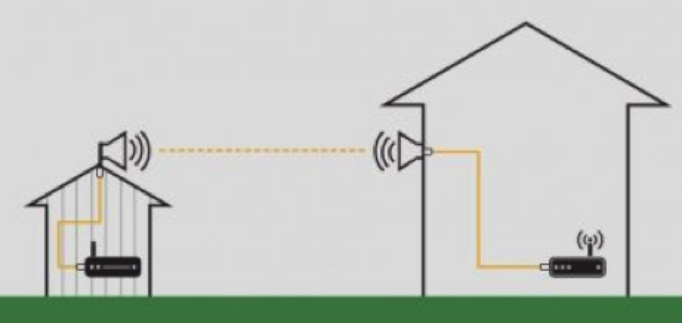
Image credit: https://www.cranegardenbuildings.co.uk/articles/how-to-extend-WiFi-to-your-garden-office-or-shed
Cost – £100-£400
Pros – Can provide a fast reliable connection over long distance
Cons – Requires professional installation
- Expensive
Space X – Starlink residential package
The recently released Starlink satellites aim to give anyone with a subscription, fast and reliable internet access anywhere in the world. Your Starlink kit arrives with everything you need to get online in minutes including your Starlink antenna, Starlink WiFi router, cables and base. All you need to do is set it on the stand and plug it in, it then self-orientates and connects in minutes as long as it has a clear view of the sky.

Image credit: https://arstechnica.com/information-technology/2021/11/starlink-unveils-2nd-generation-satellite-dish-and-new-WiFi-router/
Cost – £199-£449 for hardware + £75p/m subscription
Pros – No need to lay cables or add ethernet ports
- Provides reliable high speed internet
- Can be set up in minutes
Cons – Most expensive option with a monthly subscription fee
Summary
As you can see, there are quite a few different ways to extend your home internet to your garden office room. The specific method you pick will depend upon a number of factors:
- Weather conditions
- Practicality of running wires from the house to garden
- If high speed internet is required, then wired may be the best option
- Distance of office to the main internet point
Weather conditions
- Signal interference: Weather conditions can affect wireless signals. For example: heavy rain or dense fog can weaken signals, especially over longer distances.
High-speed internet requirement
- Wired connections: If your garden office requires stable, high-speed internet a wired ethernet connection is typically more reliable and faster than WiFi.
- Wireless limitations: Wireless signals can degrade over distance and through obstacles like walls or trees, potentially reducing speed and reliability.
The practicality of running wires from the house to garden
- Trenching or burying cables: Consider the practicality and cost of trenching to bury ethernet cables. This is often the most reliable method but can be labour-intensive and potentially expensive unless installed at the same time as the power.
- Regulations and safety: Due to building and planning regulations it may not be possible to run the garden office and home socket on the same ring, which is necessary for powerline adaptors.
Distance of office to the main ethernet port
- Wireless repeaters/extenders: Good for when the garden office is built close to the house, but they usually reduce bandwidth speeds.
- Ethernet cable with access point: Best for long distances or when high speed is a necessity, but requires professional installation.
- Point-to-Point WiFi: Useful for connecting two points wirelessly over long distances without significant speed loss, ideal when cable installation is impractical.
Getting the best possible internet connection is one of the first steps in setting up your home office, so it’s important to spend some time getting it right. A garden office can really enhance outdoor living, and even increase the value of your property.
If you’re looking to upgrade from working on the dining room table to a proper garden office room, then get in touch with us today. Our eco-friendly garden rooms start from just £6000 and can be tailored to your exact needs.
You dream it – we build it!
We can help you design your perfect garden office. Contact us today or use our app to build your office.